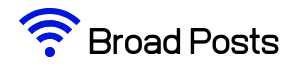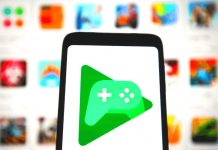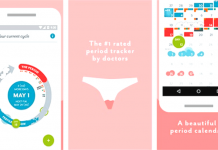WhatsApp is undoubtedly the best instant messaging app in the world. The Facebook-owned application has dozens of useful features that attracted over 2 billion users from around the globe.
The majority of WhatsApp users went through the annoying experience of receiving a notification of a new message on WhatsApp, which was then deleted. The reasons why we, as the senders, choose to delete a message differ from one to another.
Maybe we mistyped a word or sent the message to the wrong contact. No matter the reason, the recipients have several solutions on how to read deleted WhatsApp messages.

Contents
How to Read Deleted WhatsApp Messages
There are dozens of applications that can help us recover WhatsApp messages. It’s challenging to choose the best app from tens of applications that promise the same thing — to restore deleted WhatsApp images and media files.
To help you, we have selected the five best apps that help you read deleted WhatsApp messages.
WhatsRemoved+
WhatsRemoved+ is considered the best app in its category. Available to download from the Google Play Store, the application helps users read deleted WhatsApp messages by monitoring the notifications on your Android device and the specific folders of the app.
The application comes with a user-friendly interface that catalogs the notifications by contacts, media files, and so on. It is straightforward to configure, and you can even select to monitor other messaging apps, besides WhatsApp.
For example, WhatsRemoved+ also works with Telegram and Messenger.
Besides allowing users to read deleted WhatsApp messages, WhatsRemoved+ also recovers media files, such as images and videos. The app automatically saves the media files, and you can access them via the application’s interface.
WA-Recovery: Deleted WhatsApp Messages
Another app that you can use to read deleted WhatsApp messages is WA-Recovery: Deleted Whats Messages. The application works like WhatsRemoved+. It monitors the notifications on your smartphone and stores every message on WhatsApp.
Whenever WA-Recovery (downloadable from the Google Play Store) detects that the sender has deleted a message, you will receive a notification that you can access from the notification bar on your device.
The user-friendly interface comes in handy. All the lost chats are stored in a straightforward to access manner so that you can easily read deleted WhatsApp messages.
Also, the app monitors your activity on WhatsApp. So, if you delete a chat or a message, the app will notify you. If that was an accident, you can recover the conversations or the messages from WA-Recovery.
Deleted WhatsApp Message (& Media)
Similar to the before-mentioned apps, Deleted Whats Message (& Media) also allows users to read deleted WhatsApp messages. This application also permits users to save media files, including voice messages and even other data, such as shared documents.
Deleted Whats Message works precisely like the aforementioned apps — it monitors the notifications on your device and stores deleted messages, media files, and other data.
All you have to do is download and install the app and give it permission to text messages and media files to function properly.
What makes this one of the best apps to read deleted WhatsApp messages is that it also works with Business WhatsApp and GBWhatsApp, the best WhatsApp mod out there. It can be downloaded from the Google Play Store.
Restory - Reveal Deleted Messages
Another app that helps you read deleted WhatsApp messages is Restory, and it is available to download from the Google Play Store.
It’s no longer a secret that all the applications that recover deleted messages from WhatsApp work by simply monitoring the notifications on your Android devices.
Restory does that, too. Similar to the other apps presented in this article, Restory will notify you whenever it detects a deleted WhatsApp message.
View Deleted Messages and Photo Recovery
![]()
View Deleted Messages & Photo Recovery works just like the before-mentioned apps that help you read deleted WhatsApp messages.
However, this Google Play Store application has some extra features, specially dedicated to privacy and security.
Accordingly, View Deleted Messages & Photo Recovery comes with a built-in app locker. The function is disabled by default, but you can activate it from the application’s settings section.
Otherwise, the app allows you to read deleted WhatsApp messages by monitoring notifications on your device. Besides, it also saves media files and documents.
Summary
You can read deleted WhatsApp messages by simply downloading and installing one of the apps presented above.
Each of them works well and follows the same methods to retrieve removed messages.