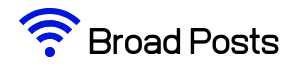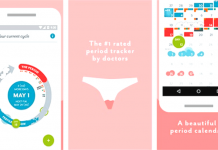Mobile gaming is taking over console gaming in many parts of the world. There are a lot of advantages to mobile gaming, especially with Android devices that use the Google Play Games app. This allows players to track their progress and earn rewards for their achievements.
The Google Play Games app requires an account for you to use which gives you access to a wide variety of mobile games. With its wide range of features, it is very important to have the app and your account on your phone but there are times when you'll encounter issues and could even lose your Google Play Games account.
Find out more about your Google Play Games account and how to recover it in this article.
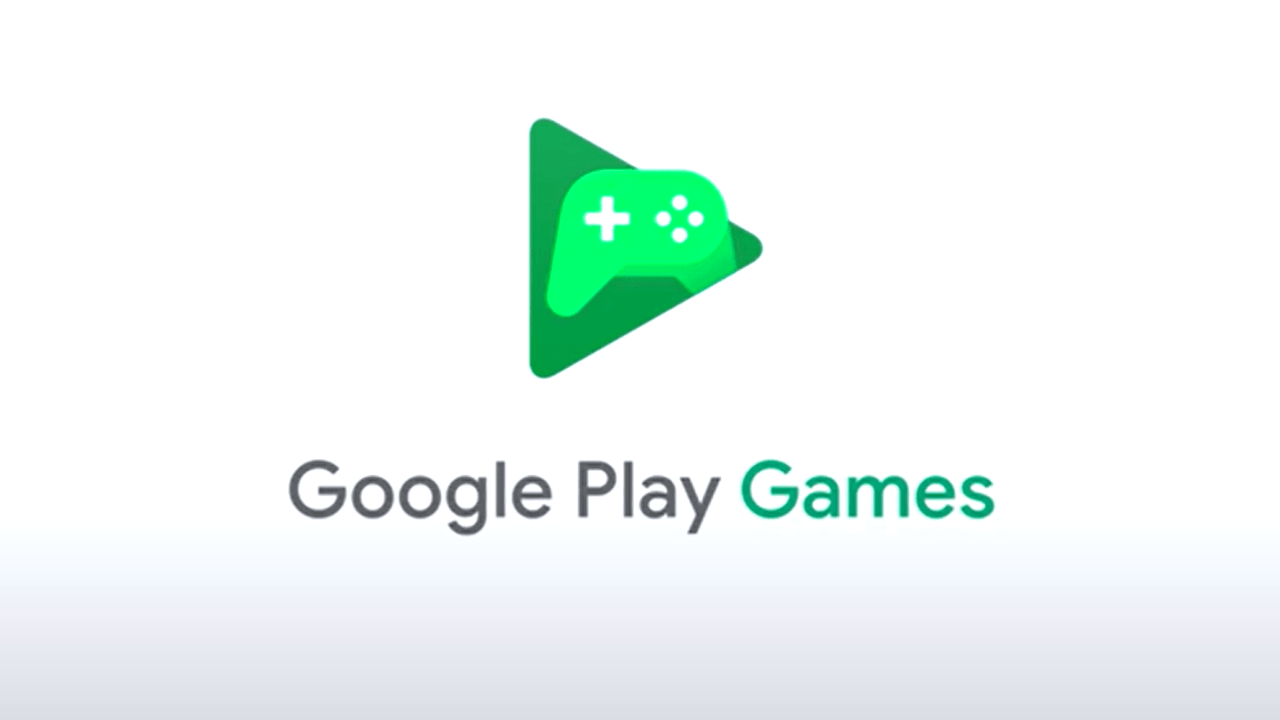
Contents
Enjoy Mobile Gaming With Your Google Play Games Account
A lot of people who have an Android phone do not know that you can create a Google Play Games account. Your Google Play Games account is an online gaming account that is used to access your Google Play app.
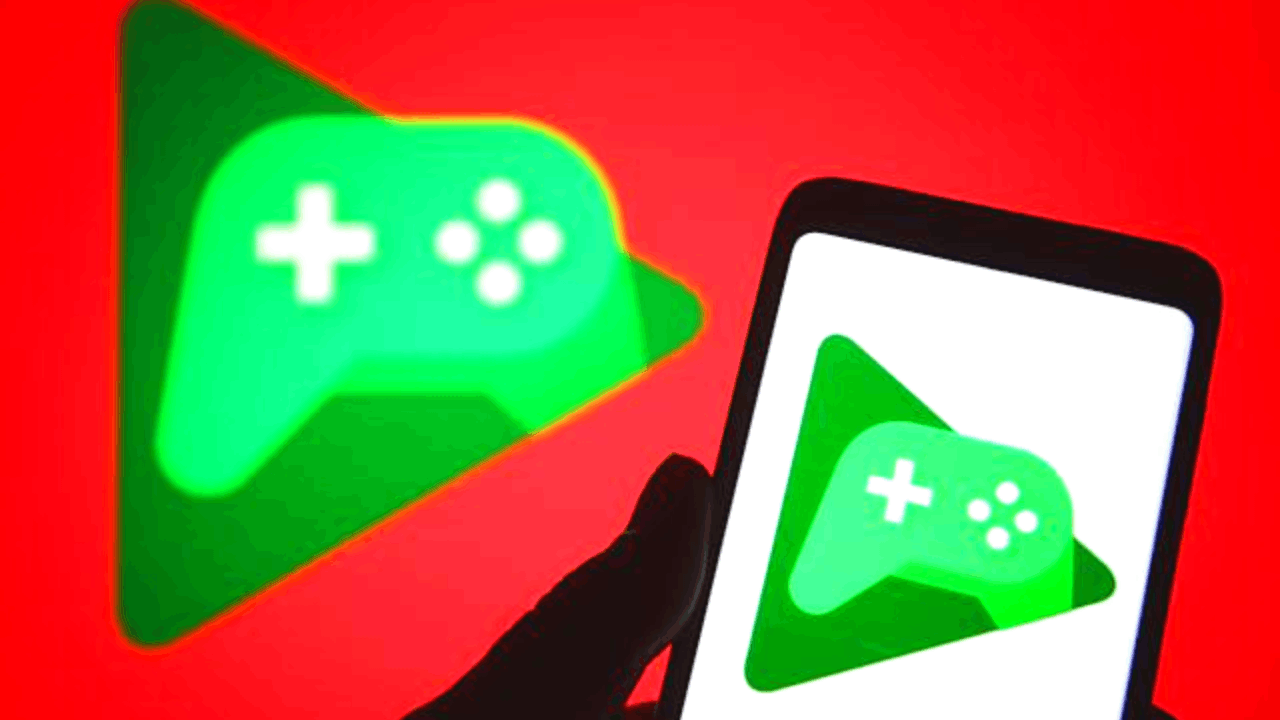
This account allows you to compete against other players that also have an account in various games, view leaderboards, and earn achievements by completing different tasks.
Google Play also has a social network feature that lets you connect with your friends and family to play multiplayer games together.
With the use of this account, you can even purchase additional levels, items, and cosmetic skins for your favorite games.
How to Set Up an Account
If you want to have a Google Play Games account, open the Google Play Store on your Android device and tap the three horizontal lines in the top left corner of the screen.
Choose “Games” from the list of options and tap the sign-in button to sign in using your Google account. If you don't have a Google account, create one first and then return to this point.
Once you're signed in, you can see all the progress you have made in your current game, or you can start playing with Google Play Games installed on your phone so it can start recording all of your achievements.
Losing Your Google Play Games Account
It is important that you always keep your Google Play Games account secured. Many players often find themselves having trouble logging in to their accounts and discover that they have lost their Google Play Games account.
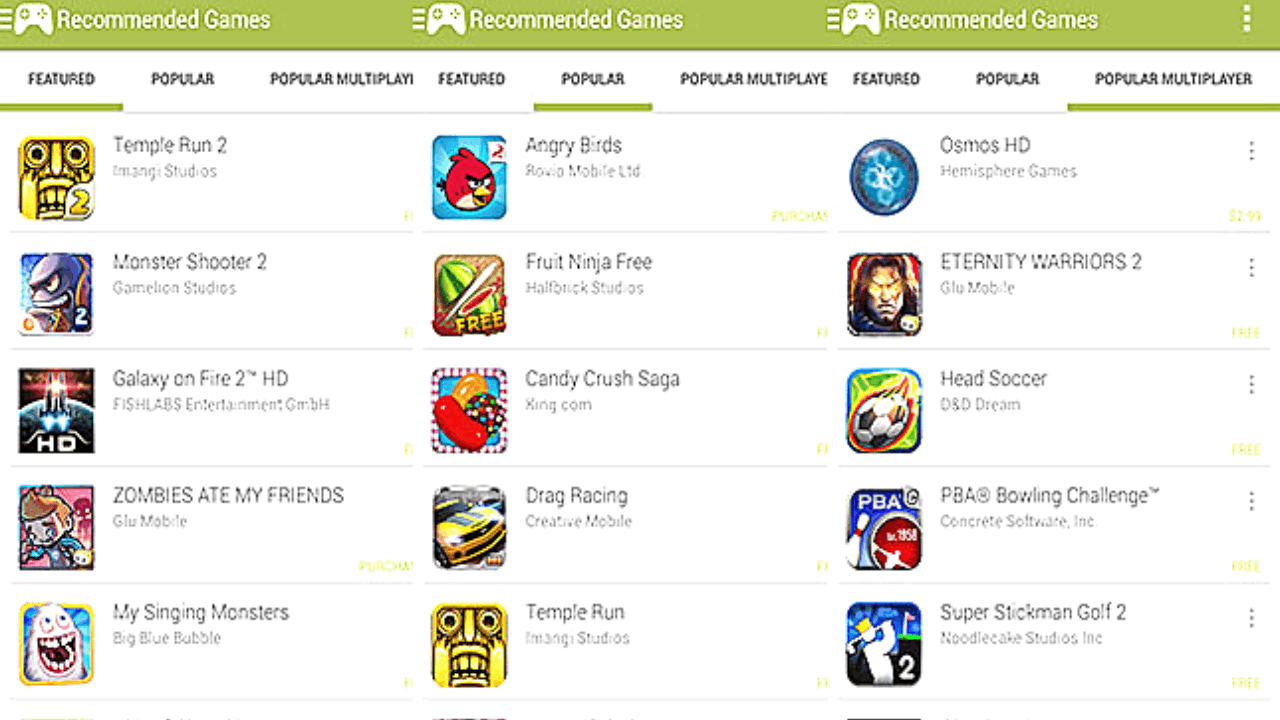
If someone gains access to your account, they can easily purchase items and access your personal information which is very dangerous.
This often happens without you noticing it, for example, someone hacking your phone.
Many players often discover this the hard way when they cannot access their account or if they do, find out that everything is lost.
How to Recover Your Account
If this does happen to you, you can still recover your Google Play Games account but you need to act fast. Open your Google Play Games app and tap the gear icon at the right corner of the screen to open the Settings option. Choose “Sign-in and Security” and tap on “Recover Your Account”.
This will lead you to a set of instructions that will appear on your screen. Next, you need to enter the email address you used to create the account and tap “Find Account”.
The app will try to search for your account. If it locates it, follow the instructions to reset your password or any other instructions it provides to recover access to your account. There will be instances when you will need to contact Google Play support for more troubleshooting steps to recover your account.
How to Check If Your Password Is Still Working
There are a lot of things that can happen to your Google Play Games account and having access to the account itself is important.
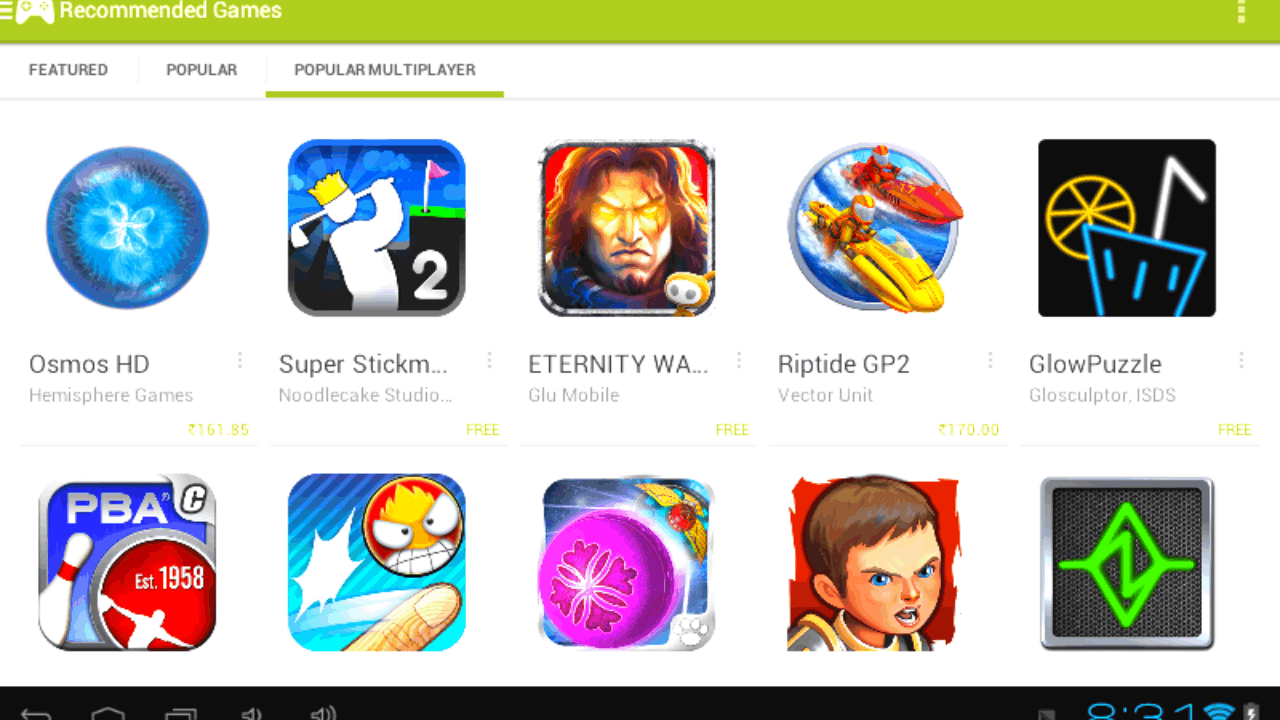
If you want to check if your Google Play Games password is still working, you can do so by logging in to your Google Play Games app. Try playing a game or accessing a feature that requires you to log in.
If you can log in to your account, then the password is working and your account is still safe. If you cannot access the feature, your account might be compromised.
A compromised account does not always mean it was hacked but do not wait until something bad happens before you take certain precautions.
Recovering Your Password
The best precaution you can take to prevent any issues with your Google Play Games account is to change your password. Changing your password gives you more security in your account and you don't have to worry about losing all of your achievements.
But, what happens if you forget your password? You can retrieve your account's password by resetting your password through the Forgot Password feature on the login screen.
Follow the instructions given on the menu and check your email address to get the confirmation email. You can then follow the link to change your password and make sure that your password is complex enough but still easy to remember.
Restoring Your Google Play Games Data
Another issue that many players encounter with their Google Play Games account is restoring their game progress. This can happen if you have lost access to your Google Play Games account.
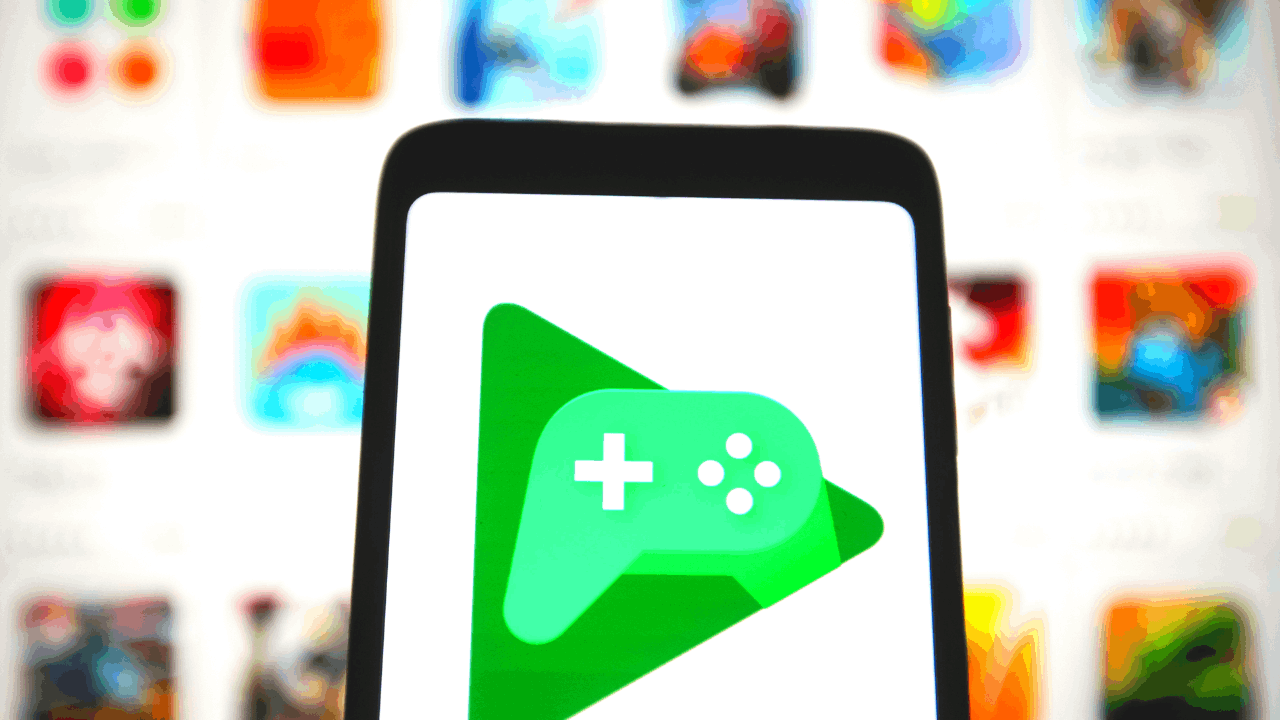
While most of your games have an autosave feature that syncs your game data and picks up where you left off, losing your game's data can still happen. To recover your data, open the Google Play Store and search for the game then open the “Detail” page.
Tap “Read More” and look for “Uses Google Play Games Mobile App”. If it has that option, open the game and find the Achievements or Leaderboards option and tap your profile.
Check to see if it is your account or if you are logged in. Sign in to your account and see if it will automatically recover your game progress.
Preventing Loss of Game Progress and Fixing Other Errors
Many players often suffer from loss of game progress, especially if their account is compromised. The best way to prevent this from happening is to always check if you are signed in to the right account.
Check your Gamer ID to see if you are signed in to the right account and if not, select the right account.
Make sure that you also turn on “Automatically Sign in to Supported Games” so you will immediately sign in to new games using this specific account.
Conclusion
Hopefully, with the tips mentioned above, you can recover your Google Play Games account immediately and get back to enjoying your favorite mobile games.