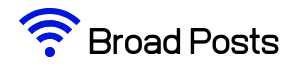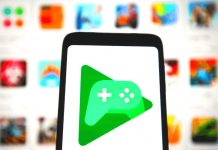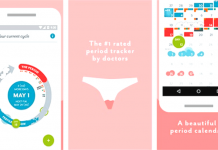Technology is incredibly useful for a lot of things, helping people improve their living conditions, work, and even education. Inventions such as laptops provide ease in using the portable computer anywhere you go.
As more people require a computer for work and school, many tech companies develop high-end laptops with security walls. However, even if you own a laptop with malware protection, it can also be vulnerable to sophisticated attacks.
There are laptop safety tips to help you protect your gadget from viruses, data loss, hacking, and other threats. In this article, we’re discussing some of the common preventative measures to protect data on your laptop or PC.

Contents
Reasons to Protect Your Laptop
Computer security is important because it prevents hackers from accessing your personal information stored on a laptop or computer. A lot of people store confidential data on laptops that include their names, contact information, account passwords, and even sensitive files.
Anyone who uses a laptop can have their personal information stored, especially if the computer automatically saves all your passwords to social media accounts, banks, and other websites.
Hackers can easily access a laptop’s network and server to duplicate the data and use the information for unauthorized transactions. This is already happening, with hackers gaining access to someone else’s computer just to get their personal information.
Tips to Protect Data in Laptops
Check out these ways you can enhance security in your laptop and prevent data loss altogether.
Set a Password to Your Device.
One way of keeping all your files and data to yourself is by securing the device. Require a password when opening the laptop so not anyone can get a hold of your files. This is especially true for people who are constantly leaving their workstation from libraries and other public places.
By requiring a password, not just anyone can copy the files while you’re away, and you can secure your information. Make sure to lock the laptop when you’re leaving it, so the device will ask for a password when awakened.
Encrypt Data
The password isn’t enough to protect you from security threats because hackers can remove the hard drive and access your data. Given this possibility, you want to be careful and encrypt your hard drive.
Note that encryption procedures differ per OS, but you can always find a step-by-step guide to encrypt the hard drive. High-end encryption software is mostly paid, but these are surely safe, so think of it as an investment.
Don’t Leave Your Laptop Inside the Car
A lot of people experience car robbery, so it’s not recommended to keep valuable items in your car. With sophisticated car door unlocking devices available today, anyone can pop inside the vehicle and get your precious computer.
Part of the safety tips include carrying your laptop wherever you are, and not leaving it behind the car. If you can’t carry the device with you, it's better to leave it at home or have a secret compartment inside the vehicle for it.
Install an Anti-Virus Software
When buying a computer, the first thing to do is to install antivirus software against malware. Not everyone bothers to do this, but if you want to protect your data from the laptop, it's better to get good antivirus software.
Once installed, make sure to update the software regularly to combat new viruses on your laptop.

Conclusion
As the world transitions to the digital era, we need to be careful with our files, data, and personal information stored in computers. To prevent compromising your data, make sure to secure your laptop.
Follow the laptop safety tips above to keep out intruders and hackers.