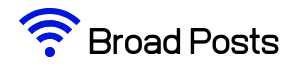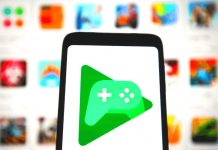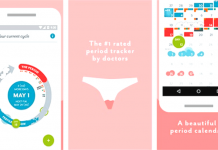Probably one of the essential smartphone features is mobile banking. Before making significant transactions, you can check your balances remotely and track your accounts on the go. While it is becoming increasingly popular with mobile banking, some features can be a little overwhelming.
With online banking, to complete most of their primary banking transactions, customers are not expected to visit a bank branch. A computer or other phone or device, an Internet connection, and a bank or debit card are necessary for online banking.
Clients need to register with their bank's online banking service to use the service. They need to create a password to register. They will use the service to do all their banking until that's completed. Here is some critical information you need to know about mobile and online banking to guide you on this journey!

Contents
What is Online Banking?
Online banking means opening your bank account and making financial transactions on your smartphone, tablet, or computer through the Internet.
It's fast, usually free of charge, and allows you to carry out various tasks without having to visit or call your bank, such as paying bills and transferring money. Many banks now have free applications that allow you to use your smartphone or tablet to use these services.
Most banks typically provide essential services such as deposits and bill payments. Some banks also allow clients via online banking platforms to open new accounts and apply for credit cards. Other functions can include ordering checks, placing checks on stop payments, or reporting an address change.
Now, via a smartphone app, checks can be deposited online. Before taking a picture of the check's front and back to complete the deposit, the client enters the number.
What Can You Do with Online and Mobile Banking?
Check online at any time for your account balances. Without waiting for your paper statement, you will now catch errors such as illegal behavior sooner.
Typically, the online or mobile banking app or chat features will alert your bank or credit union account of mistakes. You will also see deposits and payments pending, which means they have not yet been posted to your account.
Consider if you would like to continue to collect your periodic statements and other documents in paper versions. You may be prompted by your bank or credit union to go paperless when you set up online banking.
To help you monitor your account and warn you when any of the following occurs, most banks allow you to set up automatic notifications: a direct deposit is made, a large payment is paid, your balance falls below a certain amount, your account is overdrawn, and more.
Why Use Online Banking?
A significant benefit of online banking is comfort and convenience. Necessary banking transfers can easily be made 24 hours a day, seven days a week, whenever a customer likes, such as paying bills and moving funds between accounts.
Online banking is efficient and fast. Funds can be transferred almost instantly between accounts, especially when they are kept at the same institution.
From fixed deposits to revolving deposit accounts that usually provide higher interest rates, customers may open and close various stores online.
Consumers may now periodically track their accounts closely, enabling them to keep their tabs safe. Access to banking information around the clock offers early warning of fraudulent behavior and serves as a guardrail against financial harm or loss.
Are There Disadvantages?
Using systems for the first time can present problems for an inexperienced online banking client that prevent transactions from being processed, which is why some customers prefer face-to-face transactions with a teller.
When a client wants access to vast sums of cash, online banking doesn't help. Although he might take a certain amount at the ATM, he will still have to visit a branch to get the rest. Most cards come with a cap.
While online banking security is continually improving, such accounts are still vulnerable when it comes to hacking. To avoid unauthorized access, customers are encouraged to use their own data plans, rather than public Wi-Fi networks, while using online banking.
Also, online banking relies on a secure link to the Internet. From time to time, connectivity issues can make it difficult to determine whether banking transactions have been processed successfully.

Conclusion
Some banks, without a physical branch, operate entirely online. By phone, email, or online chat, these banks manage customer support. Now that Wi-Fi and 4G networks are readily available, online banking is often carried out on mobile devices.
It can be done on a laptop computer as well. Weigh these pros and cons before deciding to go online!