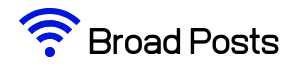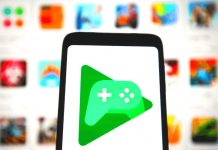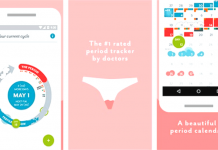Need a VPN service and explore for it how to setup VPN on android phone for free so that you are on right place so now let's explore what does a VPN do on Android or VPN setting for Mobile.

What does a VPN do on Android
You know? when you access the internet for your identity on the internet you have one particular IP address. That contains your all of the Internet surfing details like the location of the host in the network, and thus the capability of establishing a path to that host. So here's your data is not safe so that many Android users use it for security or hide data from the internet service provider.
Many of use VPN for accessing some geographically restricted services. They connect a server to the USA and use all the restricted services. This 2 reason appears in the most of the mobile VPN users.
Related: Android screen recorder apps
How To Setup VPN On Android Phone Setting
Before we start the process to connect VPN you need VPN username or password. You can it for free from here VPNBook and you can also buy paid from any reliable websites.
- Open mobile setting.
- Go to Wireless & Networks or in some mobile phone its called as a Wireless Connections.
- Find and go to VPN.
- In the anywhere, of the screen, you can see a + sign or Add text, tape it.
- Now make any simple name of VPN setting.
- Enter Server address (you can get it for free from vpnbook), and save it.
- Now tap on VPN name and enter Username or Password (it's also from your server address provider).
- Now your VPN is connected.
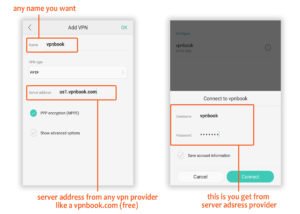
How to know VPN is connect
To see your VPN is connected or not, first need to make off VPN and go in the browser. Search for what is my IP and note this IP. Now connect VPN and now refresh your browser and see your IP address is change than your VPN is connected.
Conclusion:
I hope your all the problems related to how to setup VPN on android phone is now cleared. If any queries about Android or Internet so you can comment below our team also defeat with your all queries and make solution.